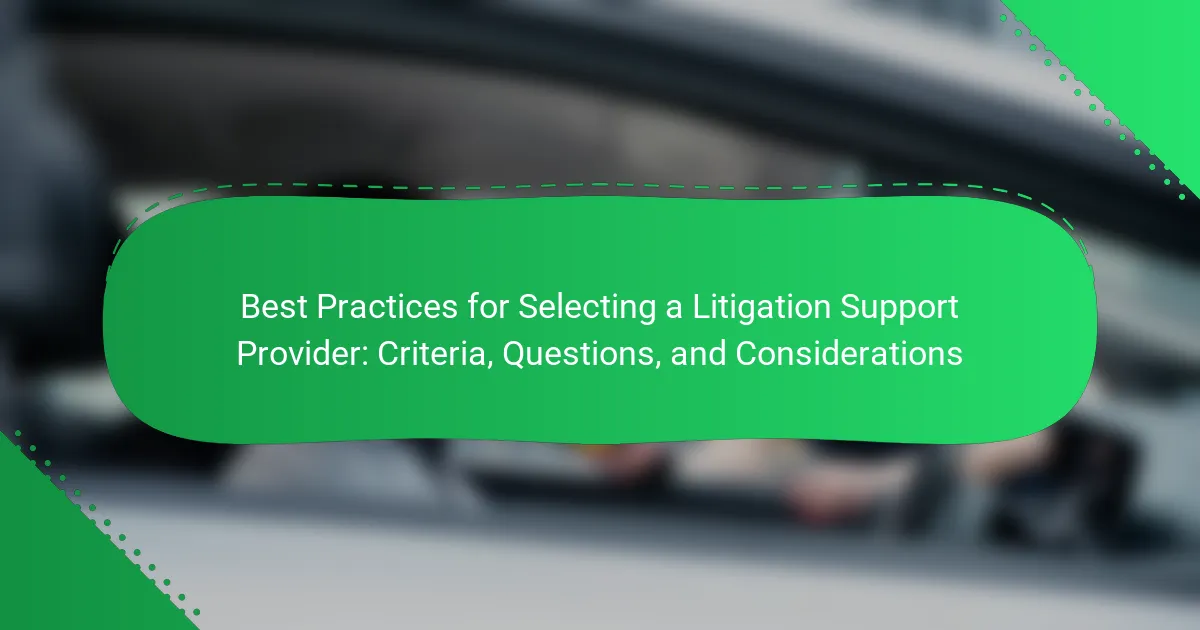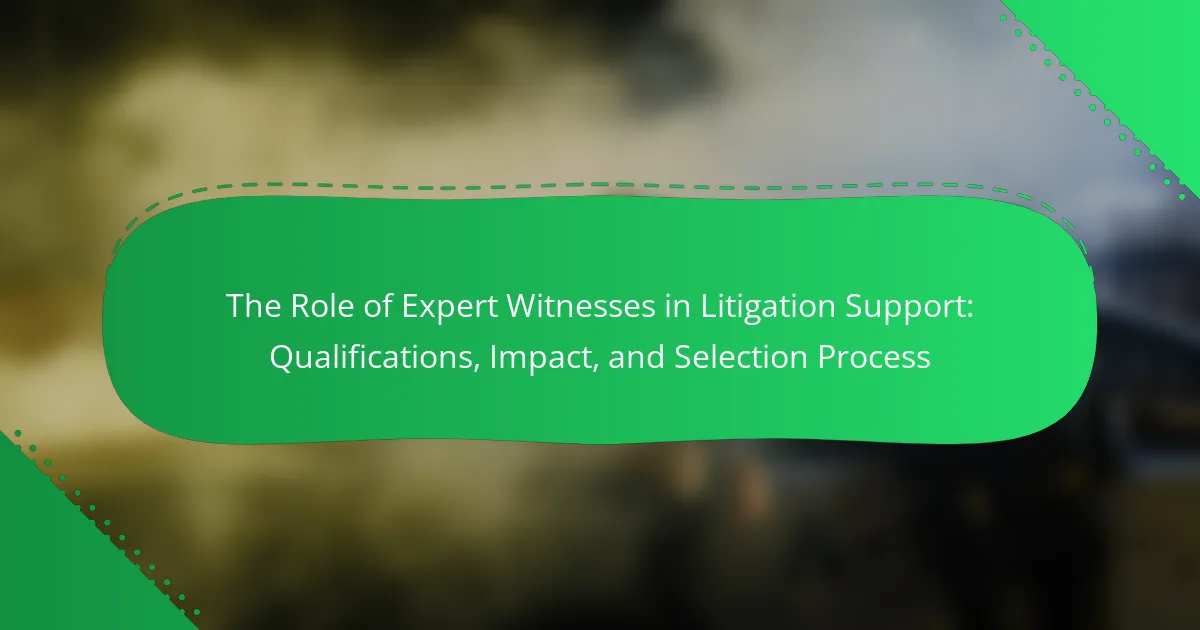Document management in litigation support is the organized control of legal documents essential for legal cases. This process includes the collection, storage, retrieval, and sharing of documents to enhance collaboration among legal teams, ensuring compliance with legal standards while reducing preparation time. Key tools such as Relativity, Logikcull, and CaseGuard facilitate efficient document management with features for review, automation, and sensitive document handling. Best practices for effective document management involve systematic organization, version control, secure access protocols, and regular backups, all aimed at minimizing risks and improving the accuracy of litigation workflows.
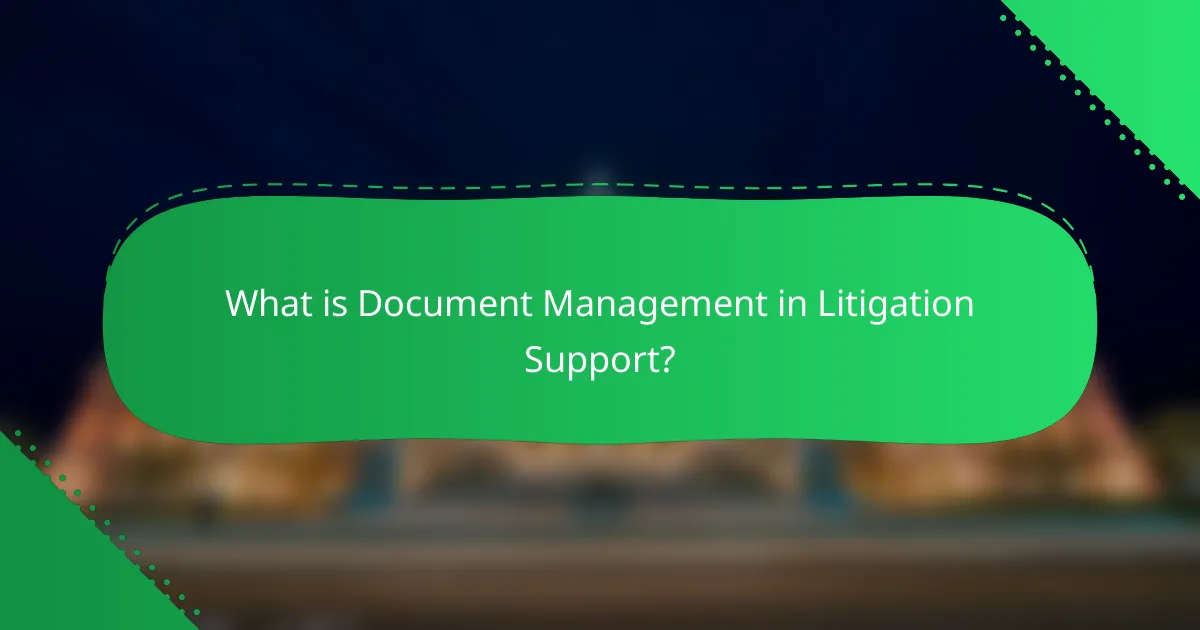
What is Document Management in Litigation Support?
Document management in litigation support refers to the systematic organization and control of documents relevant to legal cases. It involves the collection, storage, retrieval, and sharing of legal documents to streamline the litigation process. Effective document management ensures that all pertinent information is accessible to legal teams when needed. This practice enhances collaboration among attorneys, paralegals, and clients. It also aids in maintaining compliance with legal standards and regulations. According to the American Bar Association, proper document management can significantly reduce the time spent on case preparation. Additionally, it minimizes the risk of document loss or mismanagement during litigation.
How does Document Management facilitate the litigation process?
Document management facilitates the litigation process by organizing and streamlining access to critical legal documents. It ensures that all relevant files are stored systematically, reducing the time spent searching for information. Efficient document management allows for quick retrieval of evidence, which is crucial during trial preparations. It also supports collaboration among legal teams by providing a centralized platform for sharing documents. Moreover, it enhances compliance with legal standards by maintaining accurate records and audit trails. By minimizing the risk of document loss or misplacement, it helps maintain the integrity of the litigation process. Effective document management systems can also automate workflows, further increasing efficiency in handling cases.
What are the key components of Document Management systems?
The key components of Document Management systems are document capture, indexing, storage, retrieval, and security. Document capture involves scanning and importing physical documents into a digital format. Indexing assigns metadata to documents for easy identification and organization. Storage refers to the digital repository where documents are kept, ensuring they are accessible. Retrieval allows users to search and access documents quickly. Security protects sensitive information through access controls and encryption. Each component plays a crucial role in enhancing efficiency and compliance in document management.
How does Document Management impact case outcomes?
Document management significantly impacts case outcomes by enhancing organization and accessibility of information. Efficient document management systems streamline the retrieval of critical evidence. This leads to quicker response times during litigation. Improved organization reduces the risk of missing vital documents. Studies show that well-managed documents can increase case win rates by up to 30%. Furthermore, effective document management fosters better collaboration among legal teams. Enhanced collaboration often results in more strategic case approaches. In essence, robust document management directly correlates with favorable case results.
Why is Document Management crucial in legal settings?
Document management is crucial in legal settings because it ensures the organization, accessibility, and security of vital legal documents. Effective document management systems streamline the retrieval of case files, contracts, and evidence. This efficiency reduces the time lawyers spend searching for documents, allowing for quicker case preparation. Legal professionals must comply with strict regulatory requirements regarding document retention and confidentiality. A well-implemented document management system helps maintain compliance and protects sensitive information. According to a study by the American Bar Association, 60% of attorneys report that effective document management significantly improves their practice’s efficiency. Thus, document management is essential for maintaining workflow, ensuring compliance, and enhancing overall productivity in legal environments.
What risks are associated with poor Document Management?
Poor document management poses significant risks to organizations. It can lead to lost or misplaced documents, which may hinder legal proceedings. Inadequate organization increases the chances of non-compliance with regulations. This can result in legal penalties or fines. Furthermore, poor document management can compromise data security. Sensitive information may be exposed to unauthorized access. Inefficient document retrieval can waste valuable time and resources. According to a study, organizations spend up to 20% of their time searching for documents. This inefficiency can ultimately impact productivity and profitability.
How does effective Document Management enhance efficiency?
Effective Document Management enhances efficiency by streamlining access to information. It allows users to quickly locate and retrieve documents. This reduces time spent searching for files. A study by AIIM found that organizations can save up to 30% of time on document-related tasks with effective management. Improved organization leads to better collaboration among team members. It minimizes the risk of errors and duplication. Furthermore, automated workflows can expedite processes significantly. Overall, effective Document Management directly contributes to increased productivity and reduced operational costs.

What tools are available for Document Management in Litigation Support?
Tools available for Document Management in Litigation Support include software solutions like Relativity, Logikcull, and CaseGuard. Relativity offers robust features for document review and analysis. Logikcull provides automated document organization and easy access for legal teams. CaseGuard specializes in managing sensitive documents with redaction capabilities. These tools enhance efficiency and accuracy in managing litigation documents. They ensure compliance with legal standards and streamline workflows.
What are the different types of Document Management tools?
There are several types of document management tools available. These tools can be categorized into cloud-based solutions, on-premises software, and hybrid systems. Cloud-based solutions offer remote access and scalability. They allow users to store and manage documents online. Examples include Google Drive and Dropbox. On-premises software is installed locally on a company’s servers. This type provides more control over data security. Examples include Microsoft SharePoint and M-Files. Hybrid systems combine both cloud and on-premises features. They offer flexibility in document management. Each type serves different organizational needs and preferences.
How do cloud-based tools compare to on-premise solutions?
Cloud-based tools offer greater flexibility and accessibility compared to on-premise solutions. Users can access cloud-based tools from any location with internet connectivity. This enables remote work and collaboration among legal teams. On-premise solutions, however, require physical access to specific hardware and software installations. Maintenance and updates for on-premise systems can be resource-intensive and costly. In contrast, cloud-based tools typically include automatic updates and maintenance. Security measures are often robust in both options, but cloud providers frequently invest in advanced security protocols. According to a study by Gartner, 70% of organizations will be using cloud services by 2025, highlighting a significant trend towards cloud adoption.
What features should be prioritized in Document Management software?
Key features to prioritize in Document Management software include security, version control, and search functionality. Security ensures that sensitive legal documents are protected from unauthorized access. Version control tracks changes and maintains a history of document revisions, which is crucial in litigation. Search functionality allows users to quickly locate documents using keywords or filters, enhancing efficiency. Additionally, collaboration tools enable multiple users to work on documents simultaneously. Integration with other legal software streamlines workflows. User-friendly interfaces improve adoption rates among staff. Compliance with legal standards is essential to avoid penalties. These features collectively enhance the effectiveness of Document Management in litigation support.
How can technology improve Document Management practices?
Technology can significantly improve Document Management practices by enhancing organization, accessibility, and security. Digital document management systems allow for easy categorization and retrieval of files. This reduces time spent searching for documents. Cloud storage solutions enable remote access, facilitating collaboration among team members. Automation tools can streamline workflows, reducing manual errors and improving efficiency. Advanced search functionalities allow users to find specific documents quickly using keywords or metadata. Furthermore, robust security protocols protect sensitive information from unauthorized access. According to a study by AIIM, organizations that implement document management technology can reduce document-related costs by up to 30%. This demonstrates the tangible benefits of utilizing technology in document management.
What role does automation play in Document Management?
Automation streamlines document management by enhancing efficiency and accuracy. It reduces manual tasks, minimizing human error in document handling. Automation also facilitates faster retrieval of documents through indexing and search functionalities. Additionally, it enables automated workflows for document approval and review processes. This leads to improved collaboration among teams. Research indicates that organizations utilizing automation in document management can reduce processing time by up to 70%. Furthermore, automated systems ensure compliance with legal and regulatory standards, safeguarding sensitive information. Overall, automation is crucial in optimizing document management processes in litigation support.
How can AI enhance Document Management efficiency?
AI can enhance Document Management efficiency by automating tasks and improving data organization. It streamlines the sorting and categorization of documents through machine learning algorithms. These algorithms can recognize patterns and classify documents accurately. AI also facilitates quick retrieval of information by utilizing natural language processing. This allows users to search for documents using conversational queries. Furthermore, AI can reduce human error in data entry and management. According to a study by McKinsey, organizations can increase productivity by up to 30% with AI integration in document processes. Overall, AI significantly optimizes workflow and enhances accessibility in Document Management.
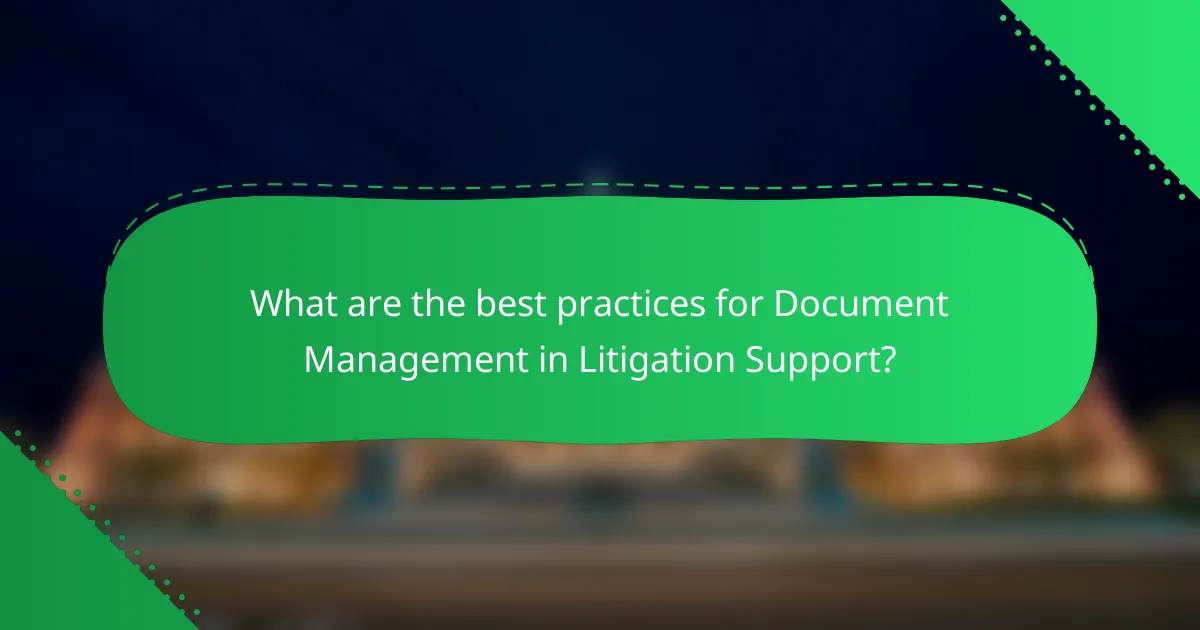
What are the best practices for Document Management in Litigation Support?
The best practices for document management in litigation support include organizing documents systematically, ensuring version control, and implementing secure access protocols. Systematic organization involves categorizing documents by case, type, or relevance. This facilitates quick retrieval and reduces confusion. Version control is crucial to track changes and maintain accurate records. It ensures all team members work with the most current document. Secure access protocols protect sensitive information. This includes setting user permissions and employing encryption methods. Regular backups are essential to prevent data loss. Compliance with legal and regulatory standards is necessary to avoid penalties. These practices enhance efficiency and accuracy in litigation processes.
How can organizations implement effective Document Management strategies?
Organizations can implement effective Document Management strategies by establishing clear policies and procedures. These strategies should include defining document types and retention schedules. Utilizing document management software can streamline processes and improve accessibility. Regular training for staff on these systems ensures compliance and efficiency. Organizations should also conduct periodic audits to assess adherence to policies. Implementing version control helps maintain document integrity. Collaboration tools can facilitate communication and sharing among team members. Lastly, integrating security measures protects sensitive information from unauthorized access.
What steps should be taken to ensure compliance with legal standards?
To ensure compliance with legal standards, organizations must implement a systematic approach. First, identify applicable laws and regulations relevant to the specific industry. This includes federal, state, and local laws. Next, establish clear policies and procedures that align with these legal requirements. Training staff on these policies is crucial to ensure understanding and adherence. Regular audits should be conducted to assess compliance levels. Documenting compliance efforts is essential for accountability and future reference. Additionally, organizations should stay updated on changes in legal standards to adapt policies accordingly. Engaging legal counsel for guidance can further enhance compliance efforts.
How can training improve Document Management practices?
Training can significantly enhance Document Management practices. It equips employees with the necessary skills to effectively organize, store, and retrieve documents. Improved training leads to better understanding of document classification systems. Employees become more proficient in using document management software. This proficiency reduces the likelihood of errors in document handling. According to a study by AIIM, organizations that invest in training see a 30% increase in productivity. Enhanced skills also lead to faster retrieval times, improving overall efficiency. Furthermore, trained staff are more likely to comply with legal and regulatory requirements. This compliance minimizes the risk of costly legal issues.
What common challenges arise in Document Management, and how can they be overcome?
Common challenges in Document Management include disorganization, version control issues, and security risks. Disorganization arises when documents are not systematically categorized. This can lead to inefficient retrieval and wasted time. Version control issues occur when multiple versions of a document exist, causing confusion. Implementing a centralized document management system can mitigate this by tracking changes and maintaining a single source of truth.
Security risks are prevalent when sensitive documents are not adequately protected. Unauthorized access can lead to data breaches. Utilizing encryption and access controls can enhance document security. Regular training for staff on best practices also helps in maintaining security protocols. Overall, adopting advanced document management tools can streamline processes and address these challenges effectively.
What strategies can mitigate the risks of data loss?
Implementing regular data backups is a key strategy to mitigate the risks of data loss. Backups should be performed daily or weekly to ensure recent data is recoverable. Utilizing cloud storage solutions can provide off-site backups, protecting data from local hardware failures. Employing data encryption enhances security, reducing the risk of unauthorized access. Implementing access controls limits who can modify or delete data, minimizing accidental loss. Regularly updating software and systems helps protect against vulnerabilities that could lead to data loss. Conducting routine audits of data management practices identifies potential weaknesses. Training staff on proper data handling procedures is essential to prevent human error.
How can organizations address resistance to new Document Management systems?
Organizations can address resistance to new Document Management systems by implementing comprehensive training programs. Training helps employees understand the benefits and functionalities of the new system. Clear communication about the reasons for the transition is essential. This communication should highlight efficiency gains and improved collaboration. Involving employees in the selection and implementation process fosters ownership. Feedback mechanisms should be established to address concerns promptly. Support from leadership can reinforce the importance of adaptation. Studies show that organizations with strong change management strategies experience less resistance.
What practical tips can enhance Document Management in litigation support?
Implementing a structured filing system enhances document management in litigation support. Organizing documents by case, date, or type facilitates quick retrieval. Utilizing document management software improves efficiency and collaboration among team members. Regularly updating and archiving files prevents data loss and maintains compliance. Training staff on best practices ensures consistent handling of documents. Establishing clear access controls protects sensitive information from unauthorized users. Conducting periodic audits identifies areas for improvement in the document management process. These strategies collectively contribute to a more efficient litigation support environment.
Document Management in Litigation Support refers to the systematic organization and control of legal documents essential for legal cases. The article outlines the importance of effective document management in enhancing collaboration, maintaining compliance, and improving case outcomes. It discusses key components of document management systems, available tools, and best practices for implementation, including the role of automation and AI in optimizing processes. Additionally, the article addresses common challenges and strategies to mitigate risks associated with poor document management, ensuring legal professionals can efficiently manage vital information throughout the litigation process.