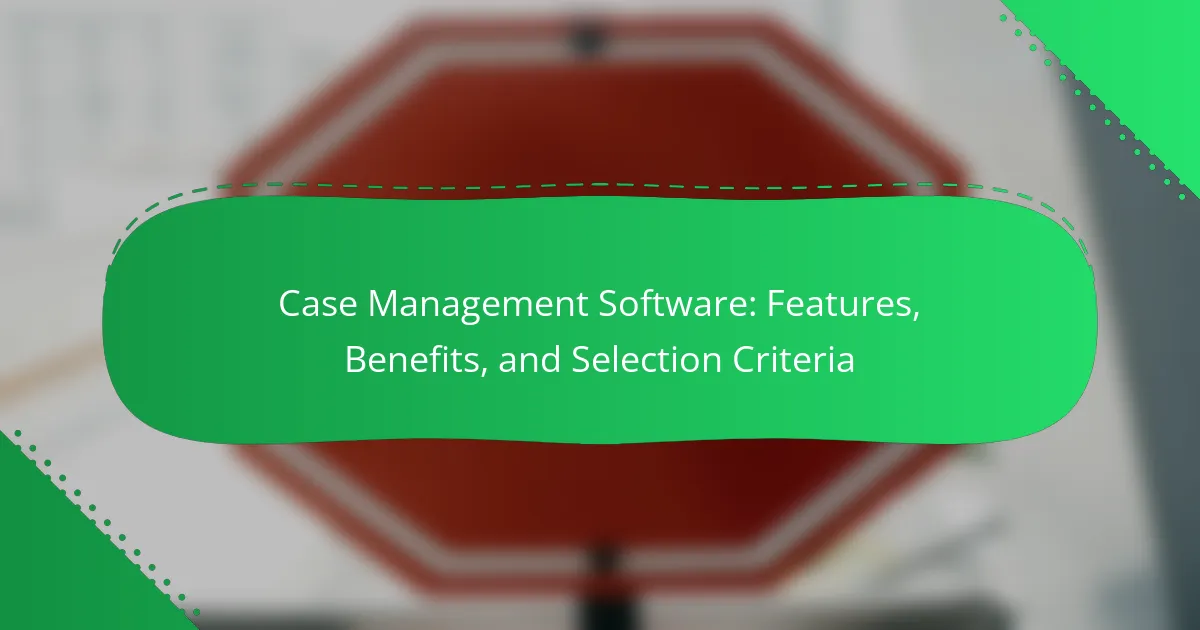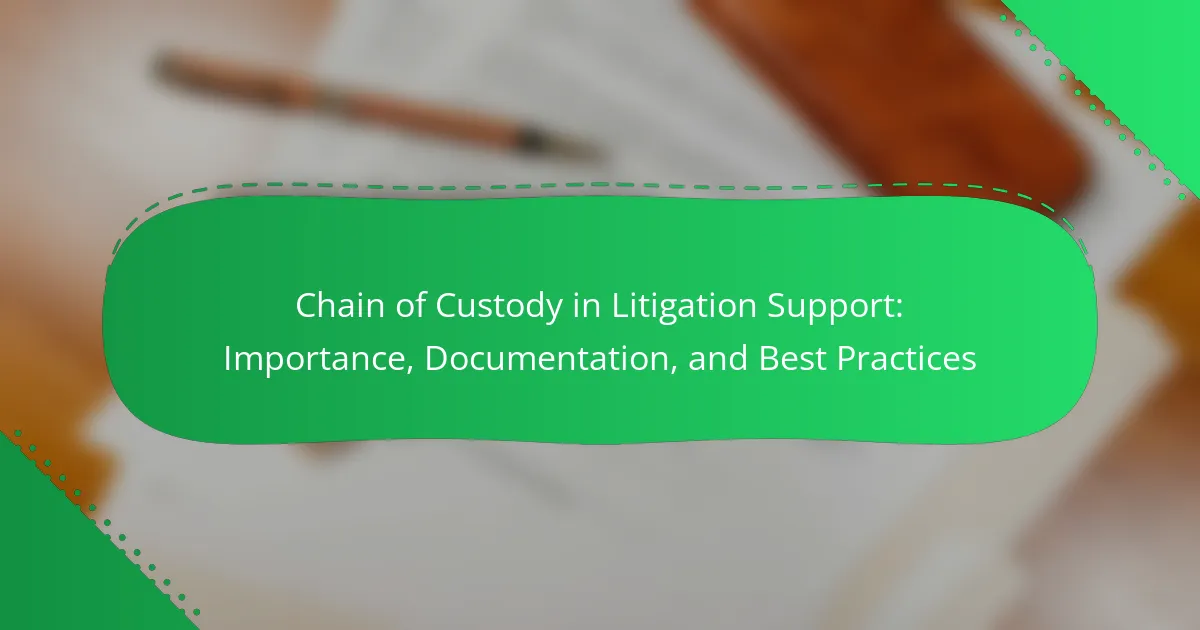Case management software is a digital tool that enhances the management of cases within various organizations, particularly in healthcare, legal, and social services sectors. This software offers features such as case tracking, document management, and reporting capabilities, which improve efficiency, organization, and collaboration among team members. Key benefits include automation of tasks, enhanced tracking for compliance, and user-friendly interfaces that facilitate onboarding. When selecting case management software, important criteria to consider are user-friendliness, integration capabilities, scalability, security features, and customer support options. The growing market for case management software indicates its increasing significance in managing client interactions and documentation effectively.
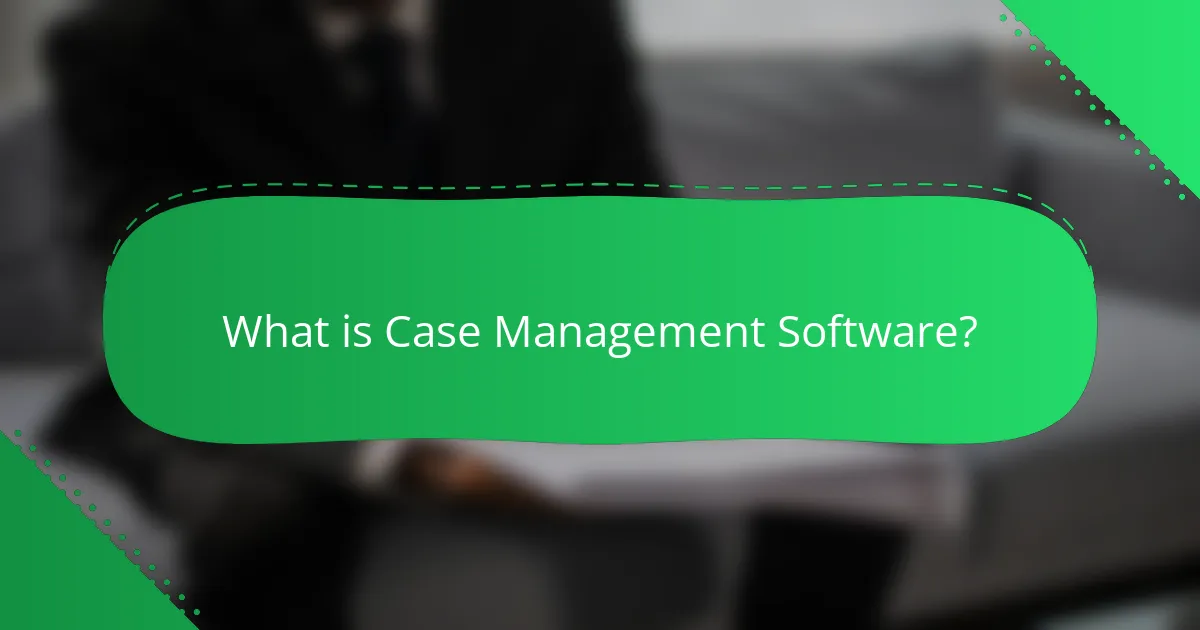
What is Case Management Software?
Case management software is a digital tool designed to streamline the management of cases within organizations. It helps professionals track and manage client interactions and documentation efficiently. This software typically features case tracking, document management, and reporting capabilities. It is widely used in fields such as healthcare, legal, and social services. The software enhances collaboration among team members and improves the overall workflow. According to a report by Research and Markets, the global case management software market is projected to grow significantly, indicating its increasing importance in various sectors.
How does Case Management Software function in various industries?
Case management software streamlines processes across various industries by organizing and managing case-related information. In healthcare, it facilitates patient tracking and care coordination. Legal firms use it for managing case documents and deadlines. Social services rely on it for client management and service tracking. Financial services utilize it to monitor compliance and manage client interactions. Education institutions employ it for managing student cases and support services. Each industry benefits from improved efficiency, better communication, and enhanced data management. These functionalities lead to increased productivity and better outcomes in case handling.
What are the key components of Case Management Software?
Key components of Case Management Software include case tracking, document management, and reporting tools. Case tracking allows users to monitor the status and progress of individual cases. Document management enables secure storage and retrieval of case-related documents. Reporting tools provide insights through data analysis and visualization. User access controls ensure that sensitive information is protected. Workflow automation streamlines processes and enhances efficiency. Integration capabilities allow connection with other systems and databases. Communication tools facilitate collaboration among team members. These components collectively enhance case management efficiency and effectiveness.
How does integration with other systems enhance Case Management Software?
Integration with other systems enhances Case Management Software by streamlining workflows and improving data accuracy. It allows for seamless data exchange between platforms, reducing the need for manual data entry. This integration can connect to CRM systems, document management tools, and communication platforms. As a result, users can access comprehensive case information in real-time. Enhanced collaboration occurs when various departments can share insights and updates easily. Additionally, integrated systems can automate notifications and task assignments. Studies show that organizations using integrated case management solutions experience a 30% increase in productivity. This efficiency leads to faster case resolution and improved client satisfaction.
What are the core features of Case Management Software?
Case management software typically includes features such as case tracking, document management, and task management. Case tracking allows users to monitor the progress of individual cases effectively. Document management facilitates the storage and retrieval of case-related documents securely. Task management helps in assigning and tracking tasks associated with each case. Communication tools within the software enable collaboration among team members. Reporting and analytics features provide insights into case outcomes and operational efficiency. Integration capabilities allow the software to connect with other tools and systems. User-friendly interfaces enhance usability for all team members. These core features streamline workflows and improve overall case management efficiency.
How do task management features improve efficiency?
Task management features improve efficiency by streamlining workflow processes. They allow users to prioritize tasks effectively, ensuring that the most critical activities are addressed first. These features enable better time allocation by providing clear deadlines and reminders. Additionally, they facilitate collaboration among team members, reducing communication barriers. Task management tools often include progress tracking, which helps identify bottlenecks in real time. Research indicates that organizations using task management software see a productivity increase of up to 30%. By automating routine tasks, these features free up time for more strategic work. Overall, task management features enhance organizational efficiency through improved focus and resource management.
What role does reporting and analytics play in Case Management Software?
Reporting and analytics are crucial components of Case Management Software. They enable organizations to track case progress and outcomes effectively. Through detailed reporting, users can identify trends and patterns in case data. Analytics provide insights into operational efficiency and resource allocation. This data-driven approach supports informed decision-making. Improved reporting and analytics lead to enhanced case management strategies. Organizations can measure key performance indicators (KPIs) to assess effectiveness. Accurate data visualization helps stakeholders understand complex information. Overall, these features enhance accountability and transparency within case management processes.
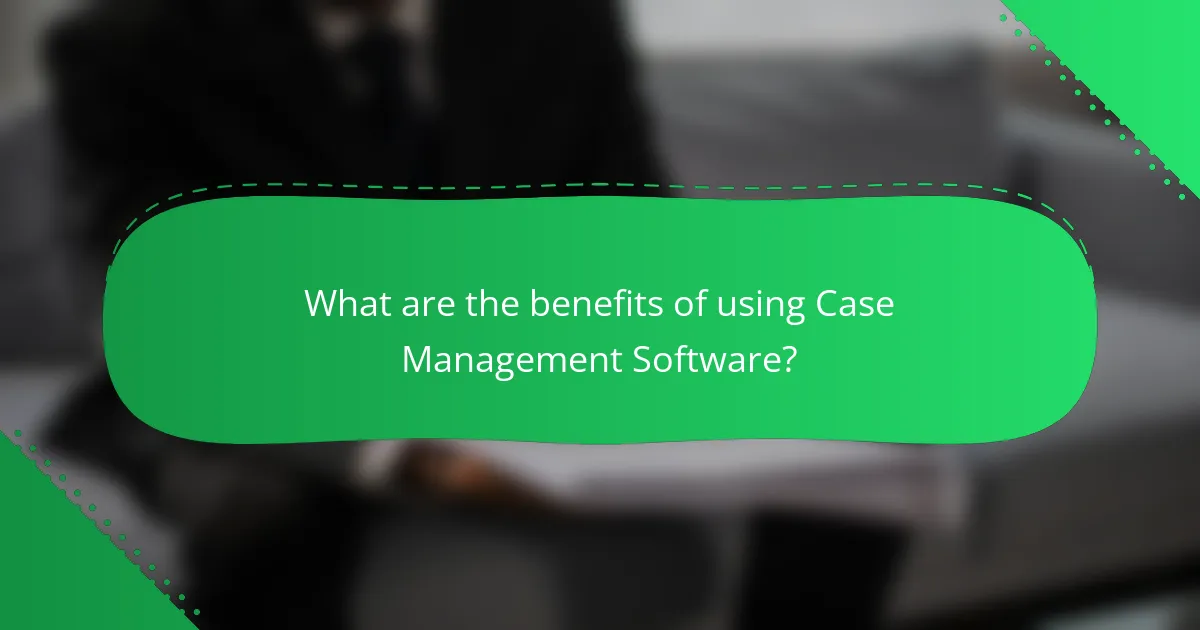
What are the benefits of using Case Management Software?
Case Management Software improves efficiency and organization in managing cases. It centralizes information, allowing for easy access and collaboration among team members. Automation of repetitive tasks reduces manual errors and saves time. Enhanced tracking features ensure deadlines are met and compliance is maintained. Reporting tools provide insights into case progress and performance metrics. Integration with other systems streamlines workflows and enhances communication. User-friendly interfaces facilitate quicker onboarding and adoption by staff. Overall, these benefits lead to improved client satisfaction and better case outcomes.
How does Case Management Software improve client outcomes?
Case Management Software improves client outcomes by streamlining communication and enhancing service coordination. It allows case managers to track client progress in real-time. This software centralizes client information, making it easily accessible to all stakeholders. Improved data management leads to better decision-making and personalized care plans. According to a study by the National Association of Social Workers, effective case management can increase client satisfaction by 20%. Additionally, timely interventions facilitated by this software can reduce service gaps, leading to improved health outcomes.
What impact does automation have on case handling?
Automation significantly enhances case handling efficiency. It reduces manual tasks, allowing for quicker processing of cases. Automation streamlines data entry and retrieval, minimizing errors. It enables real-time tracking of case progress, improving transparency. Additionally, automation supports better resource allocation by analyzing case loads. According to a study by McKinsey, automation can increase productivity in case handling by up to 30%. This leads to faster resolution times and improved client satisfaction. Therefore, automation positively impacts case handling through efficiency, accuracy, and enhanced service delivery.
How does Case Management Software enhance collaboration among teams?
Case Management Software enhances collaboration among teams by centralizing information and facilitating communication. It provides a shared platform where team members can access case details in real-time. This accessibility reduces miscommunication and ensures everyone is on the same page. Additionally, the software often includes task assignment features, allowing team members to delegate responsibilities effectively. Notifications and alerts keep teams informed about updates and deadlines. Many systems also offer integrated messaging tools, enabling direct communication within the platform. This integration streamlines workflows and minimizes the need for external communication tools. As a result, collaboration becomes more efficient and organized, ultimately improving case outcomes.
What cost savings can organizations expect from implementing Case Management Software?
Organizations can expect significant cost savings from implementing Case Management Software. These savings often stem from improved efficiency in case handling. Automation of routine tasks reduces labor costs. Streamlined workflows minimize time spent on each case. Enhanced data management decreases errors and rework, leading to lower operational costs. According to a study by Forrester Research, organizations can save up to 30% in administrative costs through effective case management solutions. Additionally, faster resolution times can increase customer satisfaction, potentially leading to higher retention rates and revenue.
How does Case Management Software reduce operational costs?
Case Management Software reduces operational costs by streamlining workflows and improving efficiency. It automates routine tasks, minimizing the need for manual labor. By centralizing case information, it reduces time spent searching for documents. Enhanced communication features decrease delays in information sharing. This software also provides analytics for better resource allocation. Organizations can identify bottlenecks and optimize processes. According to a study by the International Journal of Information Management, companies using such software report a 30% reduction in operational costs.
What are the long-term financial benefits of Case Management Software?
Case Management Software provides long-term financial benefits by improving efficiency and reducing operational costs. It streamlines workflows, which leads to faster case resolution. Faster resolution can enhance client satisfaction and retention. Increased retention translates to higher revenue over time. The software also minimizes paperwork and manual processes, reducing labor costs. Data analytics features help organizations identify trends and optimize resource allocation. According to a study by the Institute for Healthcare Improvement, organizations using case management software saw a 20% reduction in administrative costs. This demonstrates the tangible financial advantages of adopting such technology.
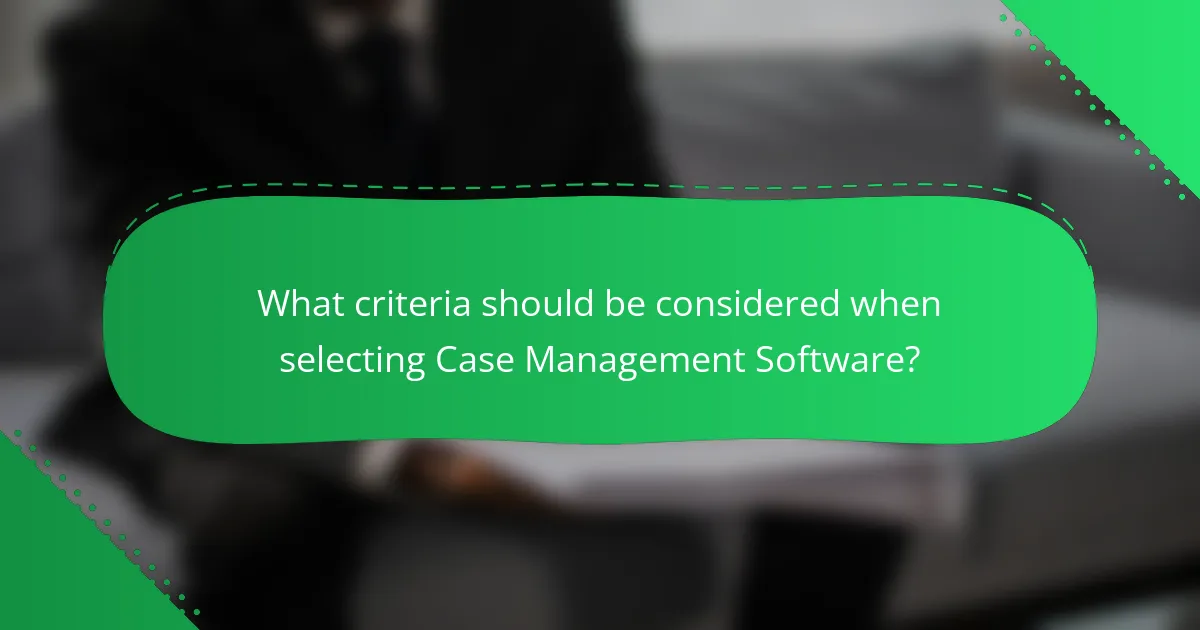
What criteria should be considered when selecting Case Management Software?
When selecting Case Management Software, consider user-friendliness, integration capabilities, and scalability. User-friendliness ensures that staff can adopt the software quickly. Integration capabilities allow the software to connect with existing systems, enhancing workflow efficiency. Scalability is vital for accommodating future growth without needing a complete system overhaul. Additionally, assess security features to protect sensitive data. Compliance with industry regulations is also crucial for legal adherence. Finally, evaluate customer support options to ensure assistance is readily available when needed.
What are the essential features to look for in Case Management Software?
Essential features to look for in Case Management Software include user-friendly interface, customizable workflows, and robust reporting tools. A user-friendly interface ensures ease of navigation for all users. Customizable workflows allow organizations to tailor the software to their specific processes. Robust reporting tools provide insights into case progress and performance metrics. Additionally, integration capabilities with other systems enhance data flow and communication. Security features are vital to protect sensitive information. Mobile accessibility enables users to manage cases on the go. Lastly, customer support and training resources are crucial for effective implementation and ongoing use.
How important is user-friendliness in Case Management Software?
User-friendliness is critically important in Case Management Software. It directly impacts user adoption and efficiency. Software that is intuitive allows users to navigate easily and complete tasks quickly. According to a study by Software Advice, 70% of users prefer software that is easy to use. High user-friendliness reduces training time and increases productivity. In complex case management scenarios, user-friendly software minimizes errors and enhances decision-making. Thus, prioritizing user-friendliness can lead to better outcomes in case management processes.
What security features should be prioritized in Case Management Software?
Prioritized security features in Case Management Software include data encryption, user authentication, and access controls. Data encryption protects sensitive information both at rest and in transit. Strong user authentication methods, such as multi-factor authentication, enhance security against unauthorized access. Access controls ensure that only authorized personnel can view or edit case information. Regular security audits and compliance with industry standards, such as GDPR or HIPAA, further strengthen the software’s security posture. Implementing these features mitigates risks associated with data breaches and enhances overall trust in the system.
How do pricing models affect the selection of Case Management Software?
Pricing models significantly influence the selection of Case Management Software. Organizations often evaluate software based on total cost of ownership, which includes upfront costs, subscription fees, and long-term expenses. Different pricing models, such as one-time purchases versus subscription-based payments, cater to varying budget constraints. Subscription models typically offer lower initial costs, making them attractive for smaller organizations. Conversely, one-time purchases may lead to higher upfront investments but potentially lower long-term costs. Additionally, tiered pricing structures allow organizations to choose features that align with their needs and budget. Research shows that 65% of businesses prioritize cost-effectiveness when selecting software solutions. Thus, pricing models directly impact decision-making by aligning software capabilities with financial resources.
What are the differences between subscription-based and one-time purchase models?
Subscription-based models require ongoing payments for continued access to software. Users typically pay monthly or annually. This model often includes updates and customer support. One-time purchase models involve a single payment for perpetual access. Users own the software outright after the purchase. Subscription models may offer lower initial costs but higher long-term expenses. One-time purchases involve upfront costs but no recurring fees. Subscription-based models often provide flexibility in scaling usage. One-time purchases may limit access to updates and support over time.
How can organizations assess the value of Case Management Software pricing?
Organizations can assess the value of Case Management Software pricing by comparing features against costs. They should evaluate software functionalities, such as case tracking and reporting. Organizations must consider user experience and integration capabilities with existing systems. Analyzing customer support and training options is also essential. Additionally, organizations should review vendor reputation and customer testimonials. Conducting a cost-benefit analysis can provide insights into long-term value. Research indicates that organizations often find a direct correlation between software investment and efficiency gains. This approach helps ensure that pricing aligns with organizational needs and expected outcomes.
What best practices should be followed when implementing Case Management Software?
Identify clear objectives for the implementation of Case Management Software. Establishing specific goals guides the selection and configuration process. Involve key stakeholders in the planning phase. Their insights enhance user acceptance and ensure the software meets organizational needs. Conduct thorough training for all users. Effective training improves proficiency and reduces resistance to new systems. Test the software extensively before full deployment. This minimizes disruptions and identifies potential issues early. Regularly review and update the software. Continuous improvement aligns the system with evolving organizational requirements. Monitor user feedback consistently. Addressing concerns promptly increases satisfaction and system effectiveness.
How can organizations ensure a smooth transition to new Case Management Software?
Organizations can ensure a smooth transition to new Case Management Software by implementing a structured change management plan. This plan should include thorough training for all users to familiarize them with the new system. Regular communication about the transition process is essential to address concerns and set expectations. Additionally, organizations should conduct a pilot test of the software to identify potential issues before full deployment. Gathering feedback during this phase allows for adjustments to be made. Integrating the new software with existing systems can also minimize disruptions. Lastly, providing ongoing support post-implementation helps users adapt and resolve any challenges they encounter.
What training resources are available for effective use of Case Management Software?
Training resources for effective use of Case Management Software include online tutorials, user manuals, and webinars. Many software providers offer comprehensive documentation that covers features and functionalities. Online tutorials provide step-by-step guidance for new users. Webinars often include live demonstrations and Q&A sessions. Additionally, some organizations provide in-person training sessions for teams. Community forums and user groups can also be valuable for sharing tips and best practices. These resources help users maximize the software’s potential and improve case management processes.
Case Management Software is a digital tool designed to enhance the management of cases across various industries, including healthcare, legal, and social services. This article outlines the core features such as case tracking, document management, and reporting tools, highlighting the benefits of improved efficiency, collaboration, and client outcomes. It also discusses integration capabilities, automation, and the importance of user-friendliness and security features in selecting the right software. Additionally, the article provides insights on cost savings, long-term financial benefits, and best practices for successful implementation of Case Management Software.